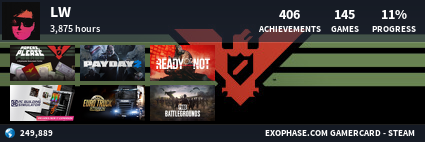Majority of us YouTubers have probably had this problem, we go to upload a video, expecting the upload to take maybe 30 minutes, but then, YouTube decides to mess with your plans by taking an hour, or more!
With a unintentional use of the upload system, you can make it pause and resume at your last point, however this must be done within a certain period of time, otherwise it will restart the upload.
How do you do it?
Whenever you need to leave, and cannot leave your computer on, just click the cancel button. (No seriously, this does work..) - When you need to start the upload again, just reupload it, if you do this within I believe 12 hours, it should just go back to your upload percentage beforehand. This is because the video does still stay "uploaded" on your channel, but obviously backups are not stored forever.
Disclaimer: The last time I checked, this should still work, if this stops working, please alert me as soon as possible and I will remove the post.
With a unintentional use of the upload system, you can make it pause and resume at your last point, however this must be done within a certain period of time, otherwise it will restart the upload.
How do you do it?
Whenever you need to leave, and cannot leave your computer on, just click the cancel button. (No seriously, this does work..) - When you need to start the upload again, just reupload it, if you do this within I believe 12 hours, it should just go back to your upload percentage beforehand. This is because the video does still stay "uploaded" on your channel, but obviously backups are not stored forever.
Disclaimer: The last time I checked, this should still work, if this stops working, please alert me as soon as possible and I will remove the post.
Last edited: