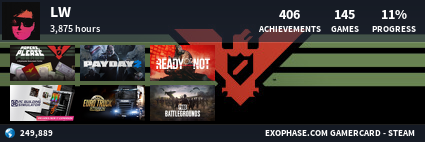This is a nice little list of links to make your Forum threads look a bit more interactive! There will be four different things you can do in this thread. I can't guarantee you didn't know these but I hope you'll be able to make your posts spark a bit!
Number one: The Direct Message Button
You may have seen these before, though you are able to add a "Send me a PM" button to any of your posts or even your signature! Here's an example:

Clicking that image will allow you to message me on the Forums directly!
Number Two: The Donation Button
Do you like Forum Credits? Do you want to beat me in being the richest on the Forums? Add one of these buttons to your posts or signature:

Clicking that image will let you send me enev more money than I already have!
Number Three: The Reply button
Want people to reply to your thread, quoting it? Do it right now!

Once clicking that image you will be sent to the reply page and automagically quote this thread!
This one is actually amazing and I've used it on Forums in the past! If you have Alerts on, you may have seen the page automatically jumps to the set post once clicking an alert! Well you can do that too! Below I will be putting in a reply from this thread that's a bit further below, just as a proof of Concept.
https://freedom.community.tm/threads/top-4-forum-link-tricks.221893/#post-988974
And here's a reply I made to a really long thread:
https://freedom.community.tm/threads/lets-count-to-10-000.1923/page-325#post-985164
As you can see it automatically jumps to the reply. You may have already known about this but it's still sick! Below every post anyone makes on here at the bottom right there's a button with a number (e.g. #1). You can copy the link to any post from there to refer people to it!
So that's it for my list. I'm pretty sue there's a few more but theres just some I didn't want to really add as they would have been too long. I hope I was able to help and for the next 3 people I see with a donation button in their signature may have it pressed by me!
Number one: The Direct Message Button
You may have seen these before, though you are able to add a "Send me a PM" button to any of your posts or even your signature! Here's an example:

Clicking that image will allow you to message me on the Forums directly!
How to do it?
It's pretty easy. Just use this template: https://freedom.community.tm/conversations/add?to=NAME and replace NAME with your Forums Username. Then add that link to your post either by directly posting it as a link or by wrapping it around text or around an image like I've done above!
It's pretty easy. Just use this template: https://freedom.community.tm/conversations/add?to=NAME and replace NAME with your Forums Username. Then add that link to your post either by directly posting it as a link or by wrapping it around text or around an image like I've done above!
Number Two: The Donation Button
Do you like Forum Credits? Do you want to beat me in being the richest on the Forums? Add one of these buttons to your posts or signature:

Clicking that image will let you send me enev more money than I already have!
How to do it?
Use this template: https://freedom.community.tm/credits/transfer?receiver=NAME and replace NAME with your Forums Username again! It will allow people to click it and get the ability to send you money directly from your posts! What more could you want? Again, wrap it around text or an image and you're good!
Use this template: https://freedom.community.tm/credits/transfer?receiver=NAME and replace NAME with your Forums Username again! It will allow people to click it and get the ability to send you money directly from your posts! What more could you want? Again, wrap it around text or an image and you're good!
Number Three: The Reply button
Want people to reply to your thread, quoting it? Do it right now!

Once clicking that image you will be sent to the reply page and automagically quote this thread!
How to do it?
After making a thread or reply, go below the reply you want people to quote and right click the Reply button. Then paste that link in and it'll be great! You can, with some level of expertise, also quote different threads!
Number Four: The ability to jump to a reply in the thread you're in (or any other one)After making a thread or reply, go below the reply you want people to quote and right click the Reply button. Then paste that link in and it'll be great! You can, with some level of expertise, also quote different threads!
This one is actually amazing and I've used it on Forums in the past! If you have Alerts on, you may have seen the page automatically jumps to the set post once clicking an alert! Well you can do that too! Below I will be putting in a reply from this thread that's a bit further below, just as a proof of Concept.
https://freedom.community.tm/threads/top-4-forum-link-tricks.221893/#post-988974
And here's a reply I made to a really long thread:
https://freedom.community.tm/threads/lets-count-to-10-000.1923/page-325#post-985164
As you can see it automatically jumps to the reply. You may have already known about this but it's still sick! Below every post anyone makes on here at the bottom right there's a button with a number (e.g. #1). You can copy the link to any post from there to refer people to it!
So that's it for my list. I'm pretty sue there's a few more but theres just some I didn't want to really add as they would have been too long. I hope I was able to help and for the next 3 people I see with a donation button in their signature may have it pressed by me!
Last edited: