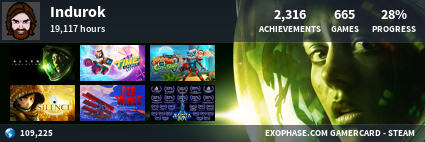I use Canva, It's an online tool. It's simple and easy to use.
How do you create your thumbnails?
- Thread starter Kraedax
- Start date
You are using an out of date browser. It may not display this or other websites correctly.
You should upgrade or use an alternative browser.
You should upgrade or use an alternative browser.
I already commented on this before, but now I still make thumbnails on Sony Movie Studio, but I adding text to the video on the frame I want to take a screenshot of. I mostly get the text from flamingtext.com. But I only use one screenshot for the entire series if there isn't anything worth taking a screenshot of in any other videos of the series.
I personally use canva.com. It's a quick, easy to use website that allows you to piece resources together into a nice, neat thumbnail or any one of a number of other templates they have. There is some pay content, but most of it is free.
I use Sony Vegas for my thumbnails.
I could never figure out how to do outlined text in GIMP 2 so I did it the way I already knew in Vegas.
Add some images, typically relating to the video, some text if necessary and screenshot the result in Vegas.
Instant 1080p perfect aspect ratio thumbnail.
Here's an example of one of my thumbnails; The video was for when a Putin ally said "Vote Trump or face nuclear war".

Usually don't do anything more complex than this, it is only the thumbnail after all.
I could never figure out how to do outlined text in GIMP 2 so I did it the way I already knew in Vegas.
Add some images, typically relating to the video, some text if necessary and screenshot the result in Vegas.
Instant 1080p perfect aspect ratio thumbnail.
Here's an example of one of my thumbnails; The video was for when a Putin ally said "Vote Trump or face nuclear war".

Usually don't do anything more complex than this, it is only the thumbnail after all.