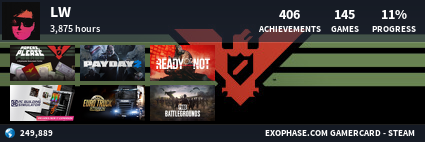Hello everyone!
I've streamed a few times on YouTube but I want to move to Twitch because I think it's a better place to stream. I watch a few different people do streams on Twitch and they have a number of things that I'd like to set up. They use OBS so that's what I'll use. They have a few different scene saver like things that say "Starting soon", "Intermission" or "Be back soon" just stuff like that that'd I'd like to set up. I've also seen that Twitch has a section for extensions, what are those and what are good ones? I've also noticed that a couple people have their streams posted in the streams section this site, can I do that?
That's really the only questions I can think of now. If anyone has other ideas or suggestions I'd appreciate it!
Edit: they also use something called nightbot to put regular announcements in the twitch chat and I'd like to set that one!
I've streamed a few times on YouTube but I want to move to Twitch because I think it's a better place to stream. I watch a few different people do streams on Twitch and they have a number of things that I'd like to set up. They use OBS so that's what I'll use. They have a few different scene saver like things that say "Starting soon", "Intermission" or "Be back soon" just stuff like that that'd I'd like to set up. I've also seen that Twitch has a section for extensions, what are those and what are good ones? I've also noticed that a couple people have their streams posted in the streams section this site, can I do that?
That's really the only questions I can think of now. If anyone has other ideas or suggestions I'd appreciate it!
Edit: they also use something called nightbot to put regular announcements in the twitch chat and I'd like to set that one!