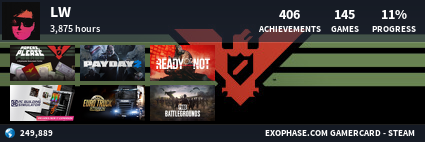Ok so, I thought it be fun to have one of these topics where we can list what software(s) we use for editing and why. As a community we should be working together however possible to achieve our goals. Part of doing this comes from feedback from each others suggestions and tips. So copy the template from the code box and paste it into your reply and fill it out. This will no doubt help a lot of people out, to choose the best video editing software for them to use on Youtube.
Copy/Paste Template:
Your reply should look like this quote:
Copy/Paste Template:
Code:
Program name ~
Where to buy it URL ~
Intermediate level ~
List of features the program offers ~
Why you choose to use it ~Your reply should look like this quote:
Program name ~
Adobe Premier
Where to buy it URL ~
http://www.adobe.com/ie/products/premiere.html
Intermediate level ~
For advanced users
List of features the program offers ~
Animation Tools
Audio Transitions
Color Correction
Direct Camcorder Capture
Drag and Drop
DVD Burning
Green Screen (Chroma Keying)
HD Support
Speed Change
Subtitles
Video Transitions
Why you choose to use it ~
Put your finishing words here, your reasons why you choose the software you have listed.