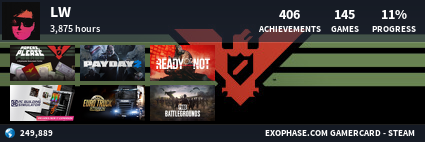Welcome to a small Guide on telling you how to set up Browser notifications for these Forums! These are the strategies that have allowed me to be this active on here and I'm happy to share them with you!
Please note this Guide will be using Google Chrome to work. There may be some things like this for your browser too though.
So this guide will be separated into 2 parts:
So the first method is what I've been using for a while now and it's called Forum Alerts. This will take the Alerts you get from the Forums (Replies, watched Forums,etc.) and put them right into a notification.
To get this method, go to THIS WEBSITE (click) and add it to your Browser. Yes, this only works for Chrome. After that you're done. All your Alerts from the Forums you're on will display on your notifications. Easy as that.
Pros:
2) Using RSS feeds
Have you seen the RSS buttons the Forum is full of? Do you know what RSS is? No? Click here.
But jokes aside, you can use RSS readers to check new forum posts. The way you do this is you use one of THE 8000 FEED READER BROWSER EXTENSIONS there are and get one. Then you click the RSS icon (Looks like a wifi connection symbol) next to a forum on THE FORUMS PAGE and the extension will likely help you from there.
Pros:
Tell me if this has helped you. If it has you may support me on the Forums with a small credit donation
Please note this Guide will be using Google Chrome to work. There may be some things like this for your browser too though.
So this guide will be separated into 2 parts:
- Getting only the Desktop alerts from the watched Forums and thread replies
- Getting a Desktop alert for every thread posted but not replies
So the first method is what I've been using for a while now and it's called Forum Alerts. This will take the Alerts you get from the Forums (Replies, watched Forums,etc.) and put them right into a notification.
To get this method, go to THIS WEBSITE (click) and add it to your Browser. Yes, this only works for Chrome. After that you're done. All your Alerts from the Forums you're on will display on your notifications. Easy as that.
Pros:
- You can get every alert without having the site open
- It works well and has worked well for me for a while
- It's fast enough
- You can't really configure it
- If you're in multiple forums you'll get the notifications from those too
2) Using RSS feeds
Have you seen the RSS buttons the Forum is full of? Do you know what RSS is? No? Click here.
But jokes aside, you can use RSS readers to check new forum posts. The way you do this is you use one of THE 8000 FEED READER BROWSER EXTENSIONS there are and get one. Then you click the RSS icon (Looks like a wifi connection symbol) next to a forum on THE FORUMS PAGE and the extension will likely help you from there.
Pros:
- You can get alerts for different forums to the ones you watch already
- Most feedreaders allow you to get notifications and have more features and customizability than the above thing.
- You can also get a Feed for the entire Forum.
- You won't get Alerts for threads people have replied to
Tell me if this has helped you. If it has you may support me on the Forums with a small credit donation
Last edited: