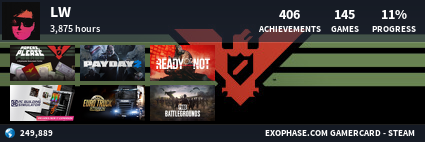Good day all,
Previous versions of the miner worked will with my GTX 960 GPU, the version (v 0.2.6) gives me an "Unable to find a supported miner". Thus far I have the following:
Previous versions of the miner worked will with my GTX 960 GPU, the version (v 0.2.6) gives me an "Unable to find a supported miner". Thus far I have the following:
- Uninstalled and reinstalled the mining software (numerous times)
- Turned off anti-virus protection (AVG)
- Run the miner in Administrative mode